普通替换,不保留样式
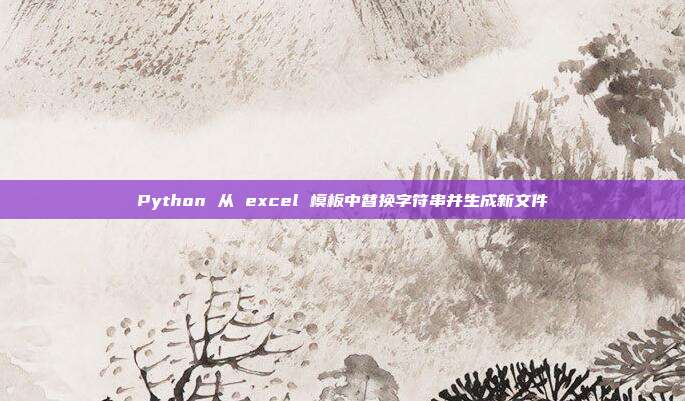
# Open Excel file from a user imput
import xlrd, xlwt
filename = raw_input("Enter Excel file name with extension (.xls) and path")
oldbook = xlrd.open_workbook(filename)
newbook = xlwt.Workbook()
# For all the sheets in the workbook
for sheetname in oldbook.sheet_names():
oldsheet = oldbook.sheet_by_name(sheetname)
newsheet = newbook.add_sheet(sheetname)
# For all the rows and all the columns in an excel
for ii in range(oldsheet.nrows):
for jj in range(oldsheet.ncols):
# Replace
CellString=str(oldsheet.cell(ii, jj).Value)
CellString=CellString.replace("%", "Perc")
CellString=CellString.replace(" ", "_")
newsheet.write(ii, jj, CellString)
# Save the file in a desired location with the desired name
savelocation = raw_input("Enter a new path and file name with extension (.xls) to save the new Excel spread sheet ")
newbook.save(savelocation)运用 xlutils 可保留样式
import xlrd
from xlutils.filter import process, XLRDReader, XLWTWriter
rb = xlrd.open_workbook('excel.xls', formatting_info=True)
# 参考 xlutils.copy 库内的用法 参考 xlutils.filter 内的参数定义 style_list
w = XLWTWriter()
process(XLRDReader(rb, 'unknown.xls'), w)
wb = w.output[0][1]
style_list = w.style_list
peple = (" 张三 ", " 李四 ", " 王五 ")
for i in range(len(peple)):
for j in range(i):
left = peple[i]
right = peple[j]
for n, sheet in enumerate(rb.sheets()):
sheet2 = wb.get_sheet(n)
for r in range(sheet.nrows):
for c, cell in enumerate(sheet.row_values(r)):
style = style_list[sheet.cell_xf_index(r, c)]
val = sheet.cell_value(r, c)
if val == "{left}":
val = left
elif val == "{right}":
val = right
sheet2.write(r, c, val, style)
# print(str(i) + str(j)+left+right)
wb.save(' 比赛 (' + left + "vs" + right + ').xls')

