遍历 pre 标签给每个标签命名 id,然后通过双击事件调用复制方法实现最简单代码复制:
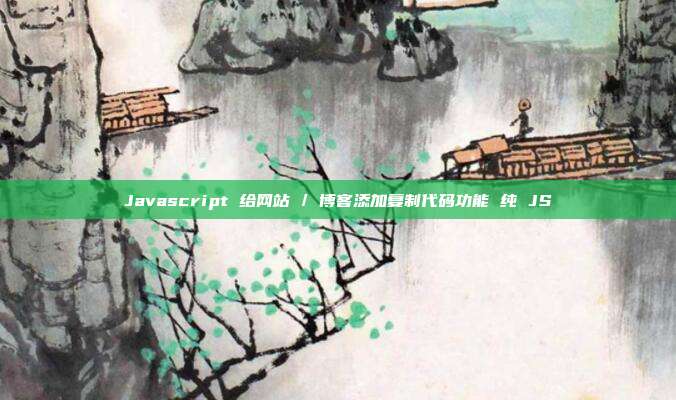
<script>
window.onload = function () { let preItems = document.getElementsByTagName('pre');
for (let index in preItems) { let preItem = preItems[index];
preItem.setAttribute("id", index);
preItem.setAttribute("ondblclick", 'copycode(' + index + ')');
preItem.setAttribute("title", ' 双击复制 ');
}
}
function copycode(i) { const range = document.createRange();
range.selectNode(document.getElementsByTagName('pre')[i]);
const selection = window.getSelection();
if (selection.rangeCount > 0) selection.removeAllRanges();
selection.addRange(range);
document.execCommand('copy');
Toast(" 复制成功 ".1000)
}
function Toast(msg, duration) { duration = isNaN(duration) ? 3000 : duration;
var m = document.createElement('div');
m.innerHTML = msg;
m.style.cssText = "max-width:60%;min-width: 150px;padding:0 14px;height: 40px;color: rgb(255, 255, 255);line-height: 40px;text-align: center;border-radius: 4px;position: fixed;top: 50%;left: 50%;transform: translate(-50%, -50%);z-index: 999999;background: rgba(0, 0, 0,.7);font-size: 16px;";
document.body.appendChild(m);
setTimeout(function () {
var d = 0.5;
m.style.webkitTransition = '-webkit-transform ' + d + 's ease-in, opacity ' + d + 's ease-in';
m.style.opacity = '0';
setTimeout(function () { document.body.removeChild(m)
}, d * 1000);
}, duration);
}
</script>

