AngularJS 诞生于 2009 年,由 Misko Hevery 等人创建,后为 Google 所收购。是一款优 秀的前端 JS 框架,已经被用于 Google 的多款产品当中。AngularJS 有着诸多特性,最为核心 的是:MVC、模块化、自动化双向数据绑定、依赖注入等等。
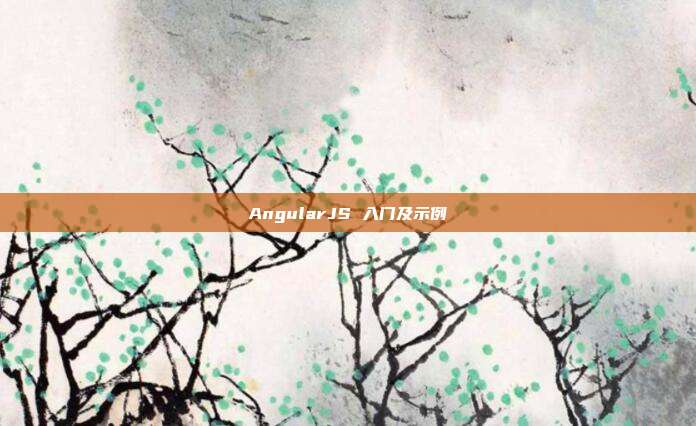
双向绑定(同变量值同步变化):
<html>
<head>
<title> 入门小 Demo-1</title>
<script src="angular.min.js"></script>
</head>
<!-- ng-init 初始化 -->
<body ng-app ng-init="myname=' 蔡徐坤 '">
<!-- {{}}变量表达式调用 -->
{{100+100}}
<!-- ng-model 变量绑定 双向绑定 即下面同变量名数值都一样 -->
请输入你的姓名:<input ng-model="myname">
<input ng-model="myname">
<br>
{{myname}}, 你好
</body>
</html>控制器 controller 与事件:
<html>
<head>
<title> 控制器 </title>
<script src="angular.min.js"></script>
<script>
var app = angular.module('myApp', []); // 定义了一个名叫 myApp 的模块 []写引入其他模块的名字
// 定义控制器 $scope 作用域 控制层与视图层的数据桥梁
app.controller('myController', function($scope) {$scope.add = function() {
// 获取视图层的变量 转换成 int 否则 + 会作为拼接字符串连接符
return parseInt($scope.x) + parseInt($scope.y);
}
});
</script>
</head>
<!-- body 绑定模块与控制器 -->
<body ng-app="myApp" ng-controller="myController">
x:<input ng-model="x">
y:<input ng-model="y">
运算结果:{{add()}}
</body>
</html>ng-click 事件与 ng-repeat 循环数组与对象数组:
<html>
<head>
<title> 事件指令 </title>
<script src="angular.min.js"></script>
<script>
var app = angular.module('myApp', []); // 定义了一个叫 myApp 的模块
// 定义控制器
app.controller('myController', function($scope) {$scope.add = function() {$scope.z = parseInt($scope.x) + parseInt($scope.y);
}
$scope.list = [100, 200, 300]; // 定义数组
/* 循环对象定义 */
$scope.alist = [{
name: ' 张三 ',
shuxue: 100
},
{
name: ' 李四 ',
shuxue: 88
}]; // 定义数组
});
</script>
</head>
<body ng-app="myApp" ng-controller="myController">
x:<input ng-model="x">
y:<input ng-model="y">
<!-- ng-click 单击事件 -->
<button ng-click="add()"> 计算 </button>
结果:{{z}}
<!-- 循环数组 ng-repeat = 变量 in 数组 -->
<table>
<tr ng-repeat="a in list">
<td>{{a}}</td>
</tr>
</table>
<!-- 循环对象 类似 Java 中用点调用对象属性 -->
<table>
<tr ng-repeat="a in alist">
<td>{{a.name}}</td><td>{{a.shuxue}}</td>
</tr>
</table>
</body>
</html>$http 内置服务:
<!DOCTYPE html>
<html>
<head>
<meta charset="utf-8">
<title> 内置服务 </title>
<meta charset="utf-8" />
<script src="angular.min.js"></script>
<script>
var app = angular.module('myApp', []); // 定义了一个叫 myApp 的模块
// 内置服务 $http 需要再方法中注入
app.controller('myController', function($scope, $http) {$scope.findAll = function() {
// get/post 请求
$http.post('data.json').success(function(response) {$scope.list = response;}
);
}
// 由于 body 调用了该 controller 因此必定会调用下行方法而执行上述代码 但放 init 中就不必担心别的页面每次调用也会执行
// $scope.findAll();});
</script>
</head>
<!-- ng-init 除了给变量初始化 也可以调用方法 -->
<body ng-app="myApp" ng-controller="myController" ng-init="findAll()">
<table>
<tr>
<td> 姓名 </td>
<td> 数学 </td>
<td> 语文 </td>
</tr>
<tr ng-repeat="entity in list">
<td>{{entity.name}}</td>
<td>{{entity.shuxue}}</td>
<td>{{entity.yuwen}}</td>
</tr>
</table>
</body>
</html>测试的 json 数据 data.json:
[{"name":" 张三 ","shuxue":100,"yuwen":93},
{"name":" 李四 ","shuxue":88,"yuwen":87},
{"name":" 王五 ","shuxue":77,"yuwen":56},
{"name":" 赵六 ","shuxue":67,"yuwen":86}
]总结:
var app = angular.module('myApp', []) // 在 js 中定义模块
app.controller('myController', function($scope) {} // 给模块创建名为 myController 的控制器
$scope // 前端与控制层数据的桥梁
ng-app="myApp" // 在 body 标签里绑定模块 将 body 交给 angular 管理
ng-init="findAll() // 初始化变量或者在载入时调用方法 可见第一个 demo
ng-controller="myController" // 定义控制器
{{}} // 调用变量或者运算式
<input ng-model="x"> // 为标签绑定变量
ng-click // 单击事件
a in list //in 作为 list 遍历
a.name // 点调用对象属性
$http.post('data.json').success(function(response){return response}) //http 服务发送请求 MVC 模式
首先在 base.js 中创建模块,这里命名为 app
var app=angular.module('tieba',['pagination']); //[] 内为引入的模块 不需要可留空 在服务 js 中写 service:
app.service('tiebaService',function($http){
// 读取列表数据绑定到表单中
this.findAll=function(){ return $http.get('../tieba/findAll.do');
}
});在控制层 js 中写 controller:
// 控制层
app.controller('tiebaController' ,function($scope,$controller ,tiebaService){ // 引用 service 跟内置服务
$controller('baseController',{$scope:$scope});// 继承 baseController
// 读取列表数据绑定到表单中
$scope.findAll=function(){ tiebaService.findAll().success( function(response){
$scope.list=response;
}
);
}
});

