确保火狐 Firefox 开启了自定义安装扩展程序的功能。在地址栏输入 about:config 按下回车键,进入到高级首选项界面,然后在其中查找 xpinstall.signatures.required 设置项,确保设置为“true”状态。
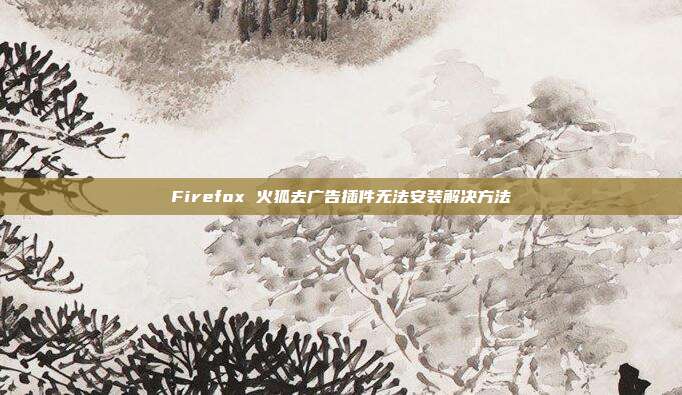
然后就可以直接安装 xpi 本地拓展文件了,附带两个去广告插件开源地址:
https://github.com/AdguardTeam/AdguardBrowserExtension
https://github.com/gorhill/uBlock
在 releases 中下载最新版本即可自动安装,以下是安装超链接:
https://agrd.io/extension_firefox_beta
https://github.com/gorhill/uBlock/releases/download/1.58.0/uBlock0_1.58.0.firefox.xpi


